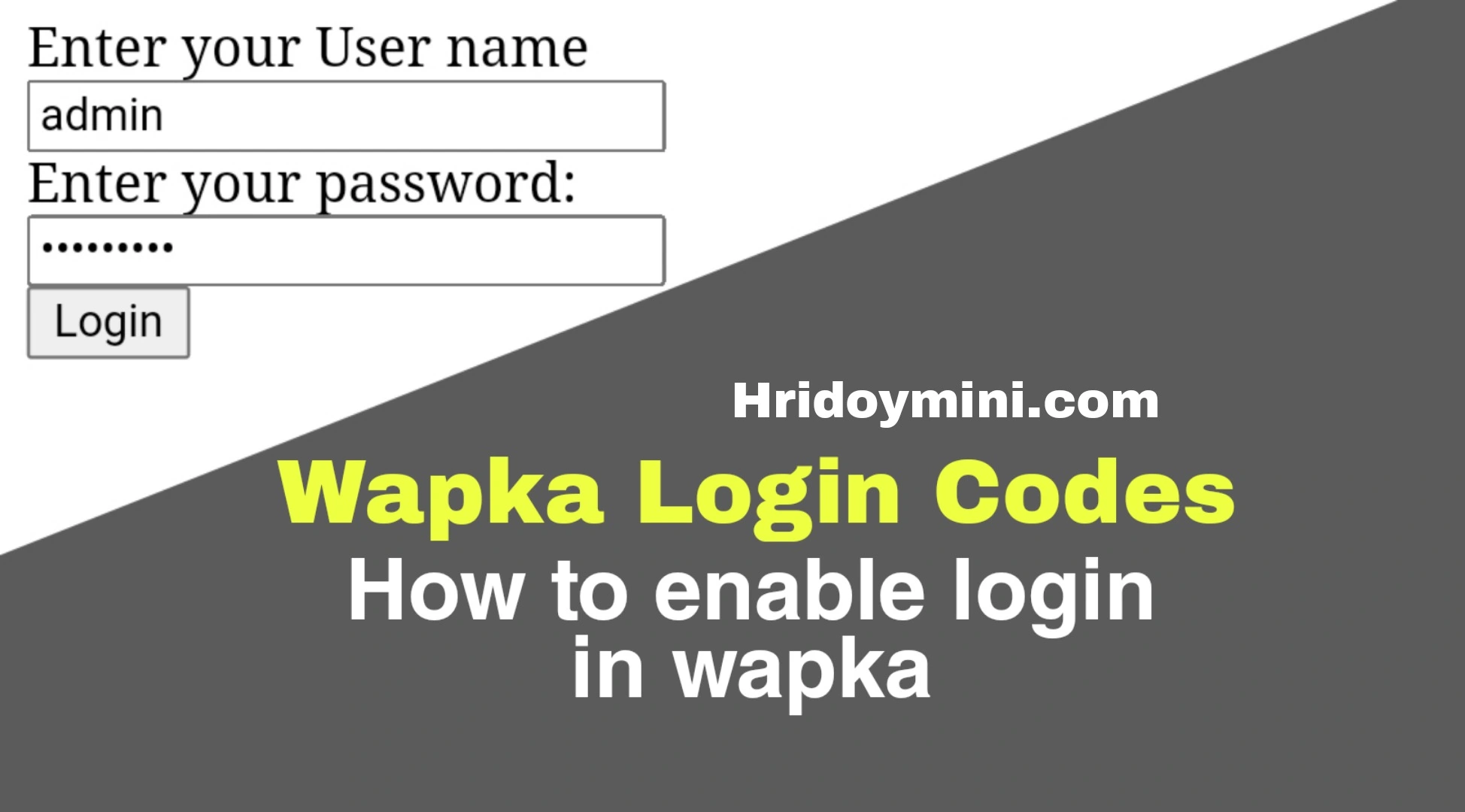
New wapka login page code 2022 | How to enable user login in wapka
How to turn on login system in Wapka is still unknown to many. Today I will show you how to start a user login system. You must start the registration system before you can start the login system.
Today let's see how to turn on the login system.
Flirst we need to create a page.
Page Name: Login
For this we first have to go to the site admin panel.

Then click on the new page.

Then enter page name : Login
Then click on create

Then go to the new created page "Login"

And go to "Tags & Functions"

Then go to "User login"

Here you will find the default login code, you can set it. Click on submit to set login system.

Done.
That will be the Login page link:
https://Yoursitelink.com/login

If you need any help comment below.

