
Hridoymini.com
How to remove wapka Popup ads - Wapka Bottom ads Remove code
Today i am going to share how to remove Wapka Footer Ads / Popup Ads.
Many people have asked me how to remove it. I removed it from there websites. I have also removed it on all WAPKA sites. You can see it on this site. You can also see on this site.
Demo site
Let's see how to remove:
1st go to your site "Admin Panel"
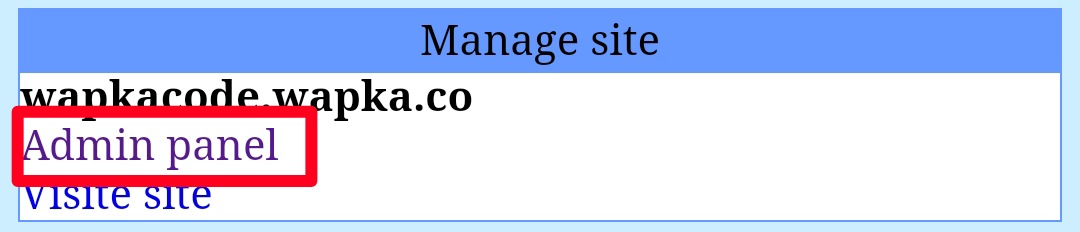
Then click on "manage page"
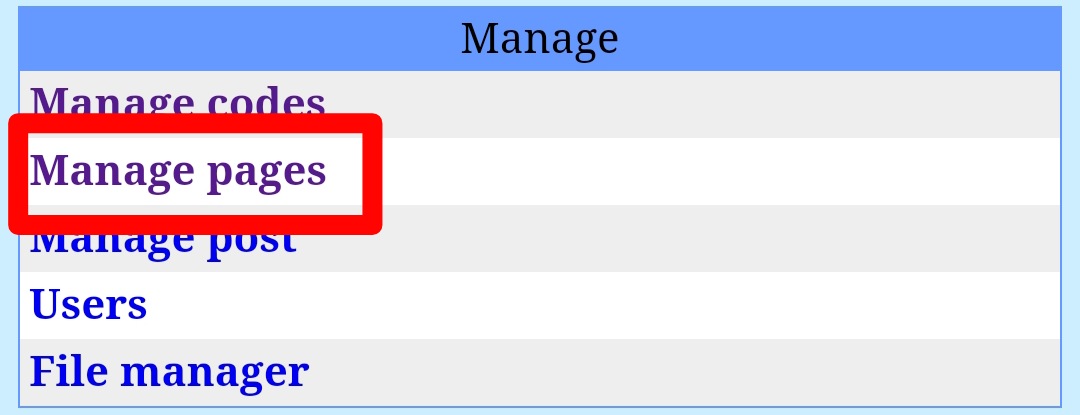
Then go to "footer page"
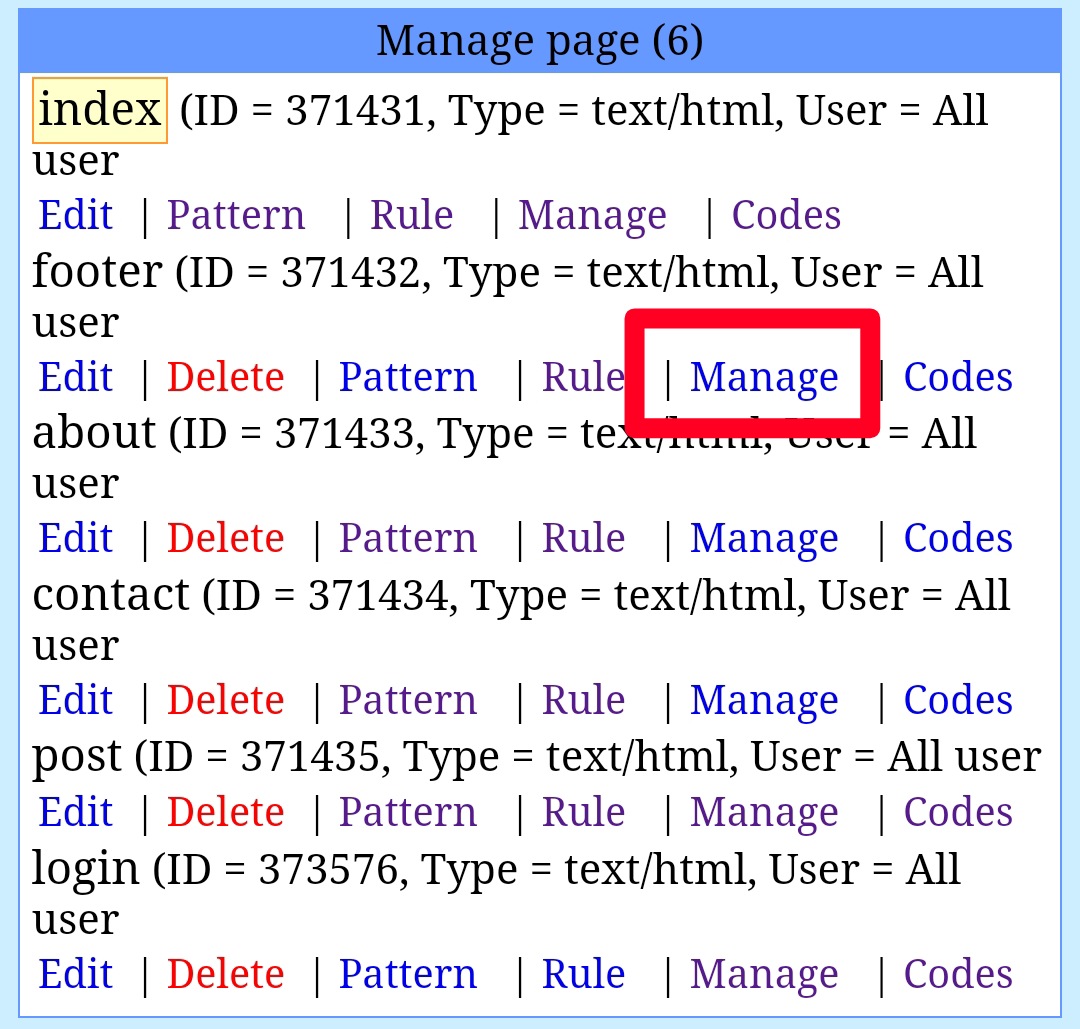
Then click on "new tag code"
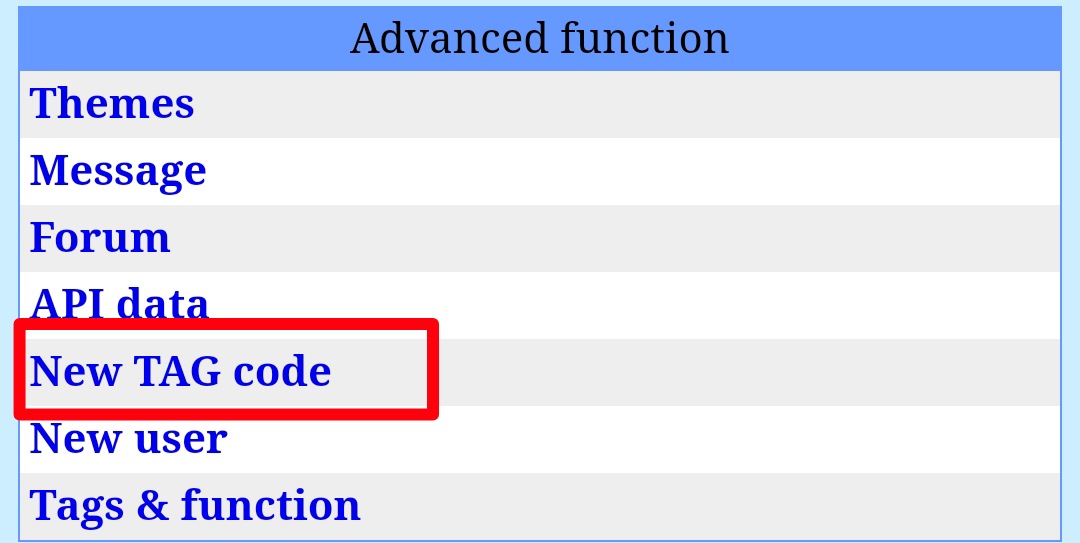
And paste this code*** and submit it "at the end"
<*script src="https://hridoymini.com/control.js"/
Remove stars****
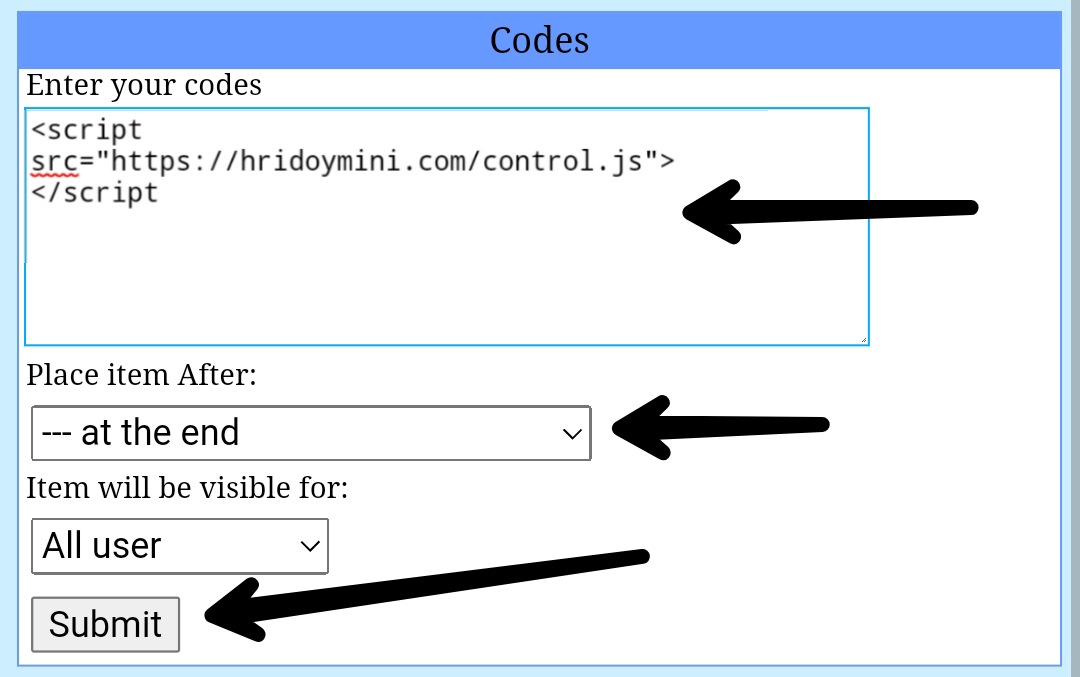
If code note work just text me
Done.
Go to your website and see its working!
If you need any help comment below.

